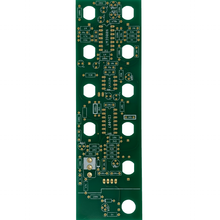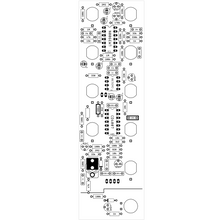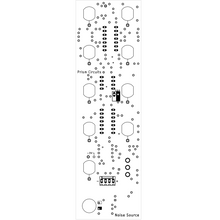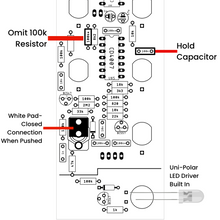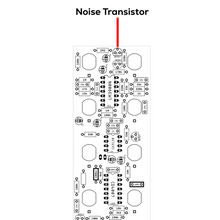The NOISE / RANDOM generates both white and pink noise waveforms. The S/H source provides the necessary input for a sample and hold function to produce equi-probable random voltages. Additionally, the NOISE / RANDOM functions as a random voltage generator which can be activated by pulses or from the pushbutton on the front panel.
The CA3130 is not included in the BOM. This part can be purchased HERE
Please note that the 100n capacitor marked on the PCB should be a MKT or similar
CALIBRATION
NOTE - This module requires some patients and quality tools to calibrate correctly.
I found this module works best when 2 PN4250's (they should be installed backwards into the BC557 footprints) are used in place of the top two BC557's. Although 2 BC557's can be used as well. Order 10-15 of the chosen transistor so that the noise section can be properly calibrated. It is best to push the transistor into the footprint without soldering the parts in so the noise can be properly adjusted as described below.
Monitor the WHITE noise output and patch it into your Oscilloscope. Set the scope to read RMS measurements so you can determine the noise's range that should be in the range of 1.3v and 1.68v. Anything over that and the noise waveform may start to clip, limiting the range of the random outputs internally.
Bridge the S&H pads after calibrating the noise section.
Patch the random DC output to an oscillator to monitor the random voltage output. The BLANK resistor on the PCB is used to center the waveform coming into the S&H section, this will only be needed if you find that the random outputs are not center properly. The value will need to be determined on a case by case basis and should be no larger that 3k. All this will vary on each build. I've noticed 75% of the time the BLANK resistor will not need to be installed.
LED buffer is also available on the PCB if you plan to install LED indication on your module.
100k* resistor outlined in white can be omitted.
*Inspired by Serge Modular Music Systems*